Issue
If you paste the images to the signatures section in smartermail directly , the image will be encoding with base64 ,like <img src="data:image/png;base64,iVBORw0K...">. So your Gmail will not receive the images, so do many other email service providers like AOL Hotmail,Yahoo,VerizonHotmail etc which do not support base64 format image by default.
Solution
You can follow the bellowing steps to recreate your signatures:
Before
you design your signature please save your signature image to internet and make sure you can access to the image via http protocol. Then
1) Login to your SmarterMail account via web interface and navigate to the signatures settings, like pic1
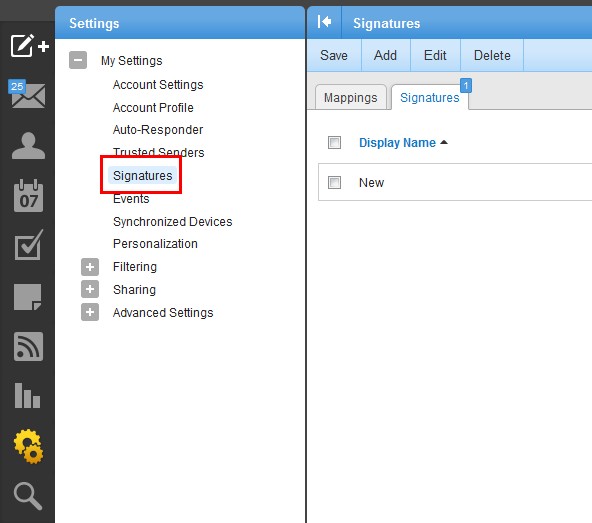
2)
At the edit page, please do not paste your image directly. You
can click the last icon at the tools bar and add the following
code to it.
<img src="Your imge url">
eg, <img src="http://ailen123staff-074-site2.myWindowsHosting.com/farhan-signature.png">
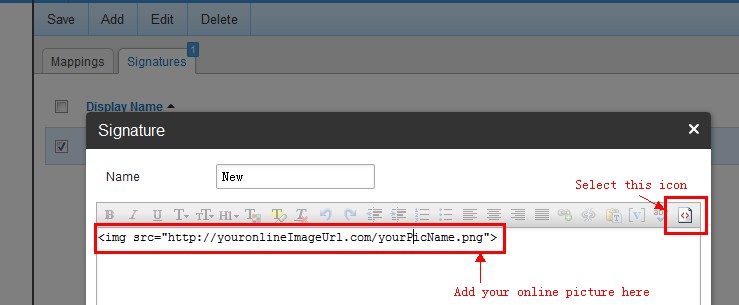
3) You can save it and mapping this signature as your default signature. Then send a message to have a test.
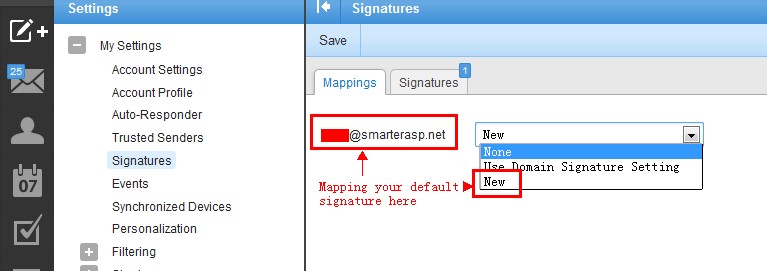
Article ID: 1558, Created: February 13, 2014 at 6:29 PM, Modified: February 14, 2014 at 1:29 AM