| Retired Content |
|
This content is outdated and is no longer being maintained. It is provided as a courtesy for individuals who are still using these technologies. This page may contain URLs that were valid when originally published, but now link to sites or pages that no longer exist.
|
Whether you use our DNS server or not, you'll have to map your domain name to your hosting account before it'll work properly. To map your domain name to your hosting account, please do the following:
1) Login to your hosting control panel
2) Click on "Hosting Control Panel" on the top menu.
3) On the left menu, click on "My Websites --> a certain site"
4) Enter your domain name into the first site section and click "Map New Domain".
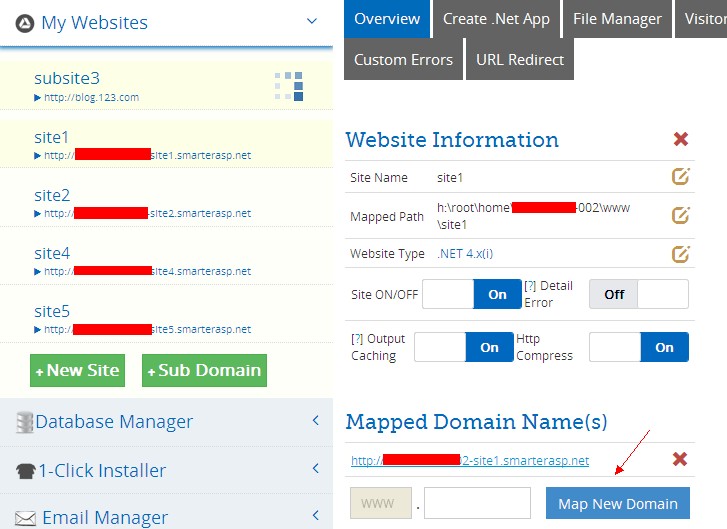
Article ID: 1629, Created: March 21, 2014 at 2:25 AM, Modified: July 2, 2020 at 12:43 AM