If you are using our new control panel, please go to below link.
http://www.myWindowsHosting.com/support/KB/a1663/how-to-convert-my-current-hosting-account-into-my-reseller.aspx
How to convert my current Hosting account into my reseller plan?
If you have a regular share hosting plan in your account already, and now you purchased a new reseller plan from us, you can convert your current share hosting account into your reseller with the steps below
1. Login to your
Member account-->
Reseller's Accounts-->
Create New Resell Account
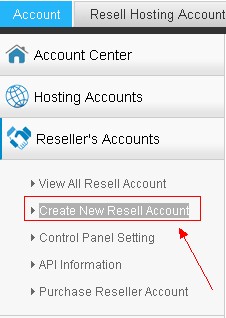
2.
Click '[Click here to convert existing Hosting Accounts into your reseller plan.]' to start
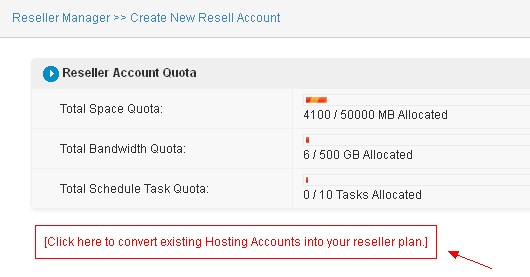
3. Click
'OK' to convert it.
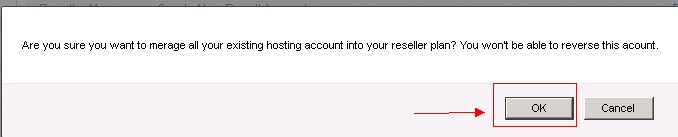
Article ID: 1499, Created: August 30, 2013 at 2:08 AM, Modified: April 16, 2014 at 10:22 PM