If you would like to edit or delete a row from your mssql database with Webbase MS SQL Server Manager, please follow the steps below:
1. Login to your database from Webbase MS SQL Server Manager
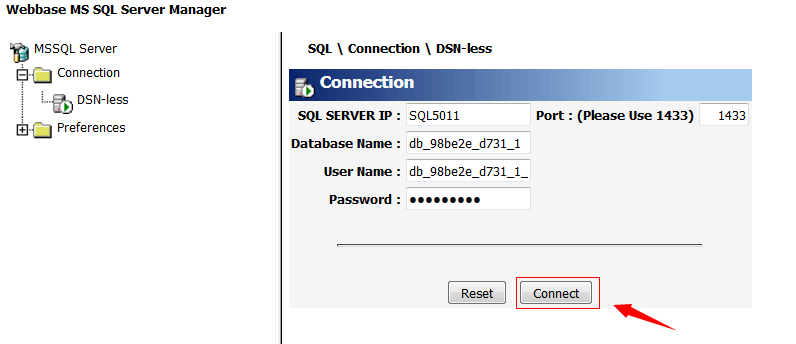 2. Explore to your database tables, click tables
2. Explore to your database tables, click tables
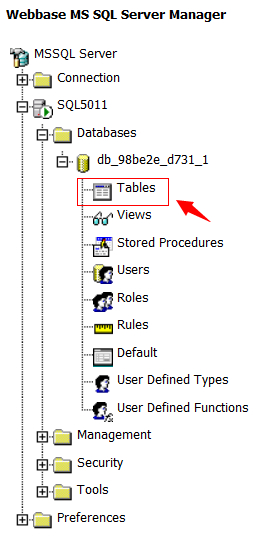 3. Click edit icon beside the target table
3. Click edit icon beside the target table

4. Click edit icon in the front of the database row and you will be able to edit it.
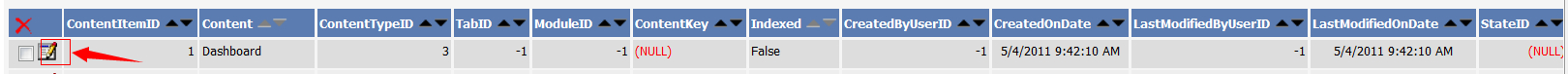
5. Check the box before the database row, and click delete icon to delete it.
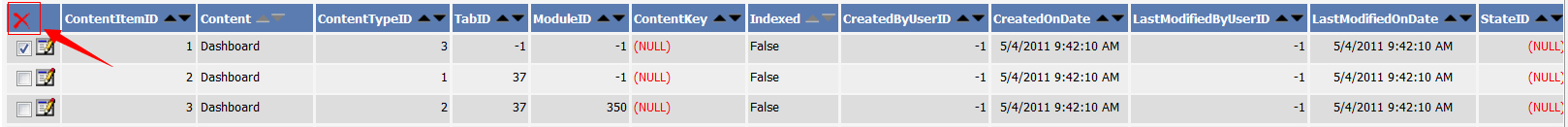 Note
Note: If you cant find the edit icon nor delete icon beside your database rows, that means none of your table have primary field.
To make a primary field,
1) Use the webbase tool to edit your field property to make sure it's not Nullable.
2) Use the webbase tool -> Tools -> Run Query and run this example:
ALTER TABLE tblBlogMessage
ADD PRIMARY KEY (BlogMessageID)
3) Now you should be able to edit your rows.
Article ID: 1682, Created: July 14, 2014 at 8:31 PM, Modified: July 14, 2014 at 8:31 PM