CloudFlare is enabling SSL by default for all our customers—even those on Free plan.
To activate SSL, please use the Cloudflare dashboard to enable it on your domain:
1) Go to CDN section to get your cloud flare login email address and password.
2) Login to Cloudflare account. If you enable CDN for your site from our end, we will create Cloudflare account for you and the info will be listed on Control Panel ---> CDN.
3) Next to your website, there’s a little icon, click on it and you’ll see a dropdown menu. Select Cloudflare setting
4) Scroll down to find the SSL section.
5) Choose SSL Option from the drop-down to the right of SSL.
CloudFlare SSL options
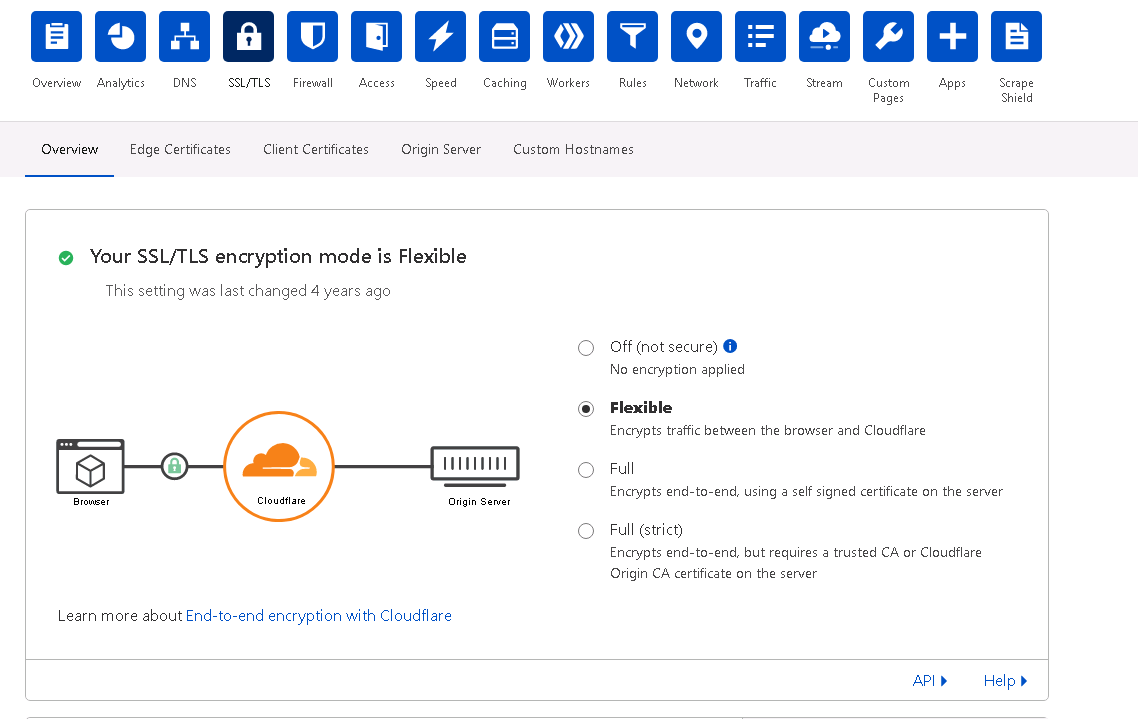
Notes
When setting up SSL or Secure Hosting, you may need to wait sometime for DNS changes to propagate. This can sometimes take up to several hours.
Additionally, you may need to wait up to 24 hours for Cloudflare to set up your SSL certificate.
Until the setup is complete you may be unable to connect to your site over HTTPS, or you may get warnings about the SSL certificate being invalid.
Flexible SSL: There is an encrypted connection between your site visitors and Cloudflare, but not from Cloudflare to your server.
- You do not need an SSL certificate on your server.
- Visitors will see the SSL lock icon in their browser.
Full SSL: Encrypts the connection between your site visitors and CloudFlare, and from Cloudflare to your server.
- You will need to have an SSL certificate on your server. However, Cloudflare will not attempt to validate the certificate (certificates may be self-signed).
- Visitors will see the SSL lock icon in their browser.
Full SSL (strict): Encrypts the connection between your site visitors and CloudFlare, and from Cloudflare to your server.
- You will need to have a valid SSL certificate installed on your server, and the certificate must be signed by a trusted certificate authority and have not expired.
- Visitors will see the SSL lock icon in their browser.
Article ID: 1691, Created: October 29, 2014 at 8:49 PM, Modified: April 30, 2021 at 2:35 AM